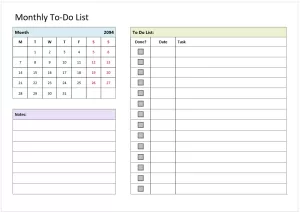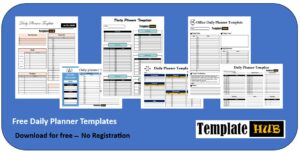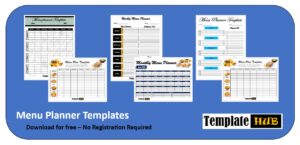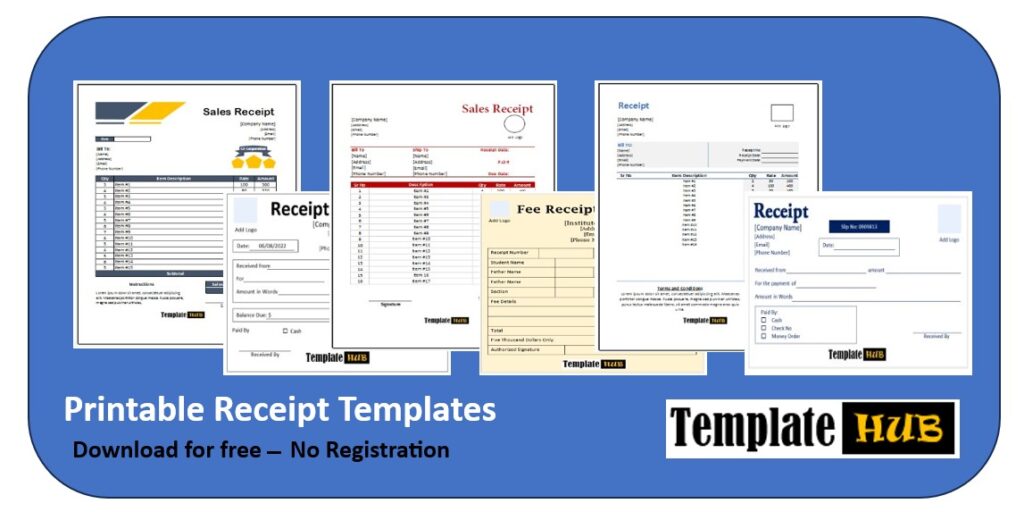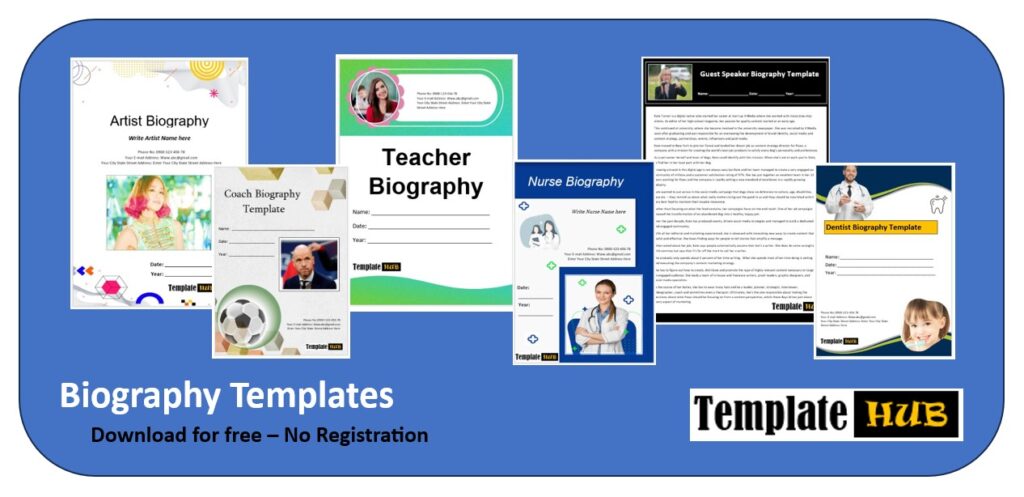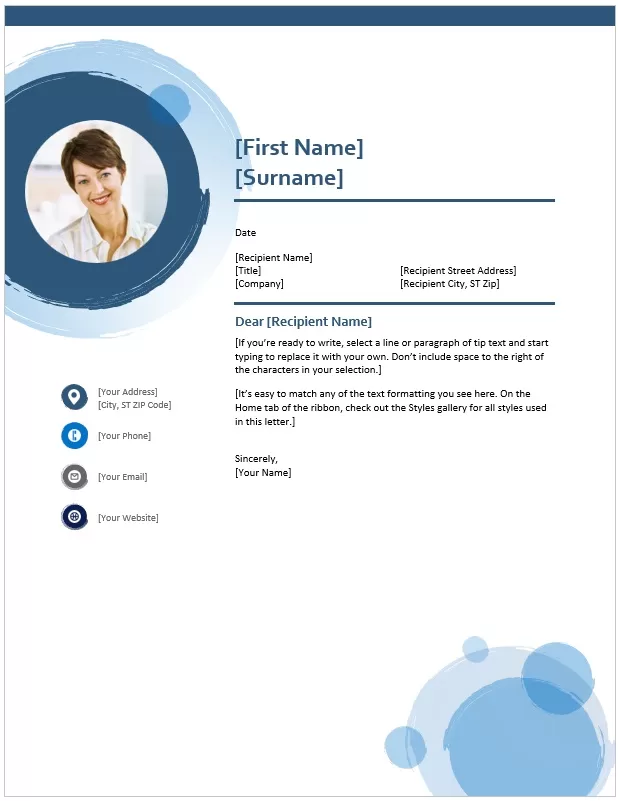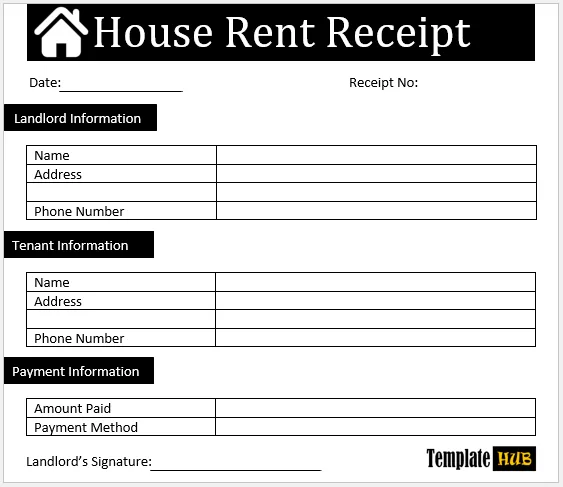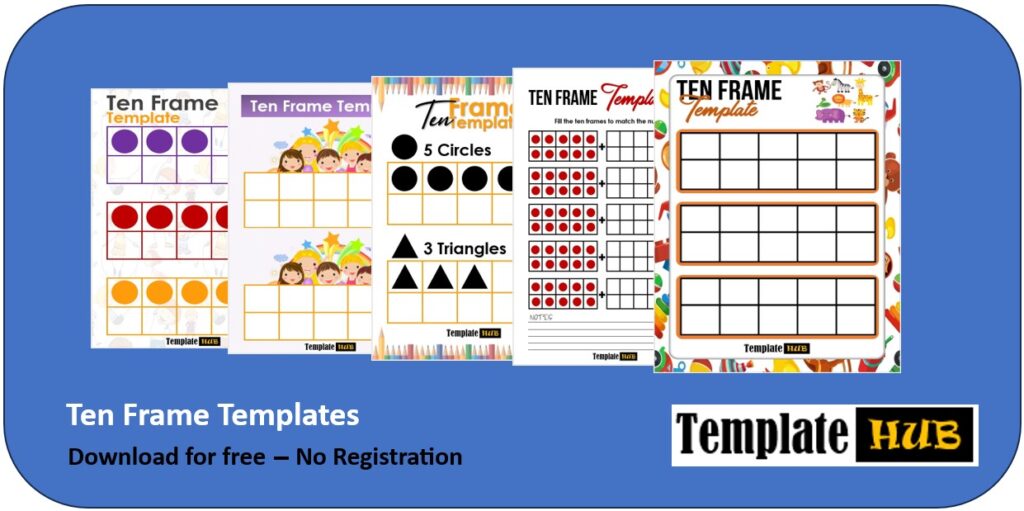Download these 10 Free Weekly Calendar Templates in MS Word format to assist you in managing your Weekly Activities effectively.
Time management is not easy and we are not talking about dull or below-average IQ people, but even the smartest people out there. Managing time daily is not an easy task. Even if you have an excellent memory and you try to remember all the important tasks and assignments by heart, there is the possibility that eventually, you will forget an important meeting or you will mess up the priority of the important and not-so-important task.
To assist busy executives, i.e. CEOs, directors, and managers, many tools allow you to manage your day-to-day or weekly tasks. One such tool is the weekly calendar. This is a typical calendar, but in a digital form that you can open on your laptop or smartphone. Under each date of the week, you get to see all the important tasks and meetings with a specific priority.
Free Weekly Calendar Templates:
Here are free Weekly Calendar Templates in MS Word and MS Excel format.
Uses of Weekly Calendar Templates:
It allows task tracking anytime anywhere:
The most important and key benefit of using a weekly calendar for business management is that it’s not a physical calendar. It is an application that you can run on your computer, smartphone, tablet, and laptop. You can save the file in cloud storage. This means you can access it from any of your devices anytime and anywhere without the need to keep a calendar with you all the time. You can just open the application on your smartphone, add an appointment or task on an upcoming date, and save it. Later, when you open the same file from your laptop, it’s presented to you with the saved changes.
You build a habit of focusing:
When you try to remember all the important tasks and assignments by heart, sometimes you don’t remember. If any task is more important than other assignments or if you should complete a specific job before the task that you are currently doing. This management of giving priority to important tasks is what comes with the weekly calendars. Multiple applications allow you to prioritize each task when you add it to the calendar, either by color coding it or giving it a score from 1 to 5 with 5 being the most important task.
It’s easier to share the schedule:
If the weekly calendar file is saved on the cloud or it’s a digital file, you can easily share it with others. This is an important element, especially for business executives who attend multiple meetings and conferences daily. The secretaries or assistants have difficulty tracking the activities of their bosses. With the weekly calendar in hand, you can just add the important tasks that you want to complete within the next few days. After that, you can share the calendar with your secretary so he or she can manage your other appointments around the already-added tasks.
You get more things done quickly:
With a weekly calendar in place, you can get more things done. Some might ask that if you still have the same amount of time, how a calendar can help you finish more tasks in a shorter time? The answer is time management because with a calendar in use, you can easily see your entire day in the morning and if there is an unimportant task that can be postponed to the next day or week, you can simply replace it with an important assignment and not only that but with each day of the week divided into hours, you get to assign a specific period for each assignment and this way it’s easier to stop spending time on social media and chatting with a coworker.
It gives you a sense of accomplishment:
Let’s face the fact that when you are doing your job perfectly, you need appreciation, and without appreciation; you start feeling bored and underestimated on your job. While using a weekly calendar, not only that you get to finish all important tasks on time, but with the completion of each task, you feel a sense of accomplishment. This feeling encourages your efforts and motivates you to keep yourself on the right track with a weekly calendar. It’s a feeling of achieving an important milestone even if it was to finish an online meeting within 20 minutes to attend an important seminar at 11:00 am.
Creating a weekly calendar template is not a difficult thing. You can start with a blank document or can use a pre-formatted template. A pre-formatted template will save you time. In a pre-formatted template, you just have to add the details of your weekly routine and your calendar will be ready in a matter of minutes. There are a lot of templates available on the internet that you can use to fulfill your needs. To help you out, we have posted some free and high-quality templates. These templates are created by keeping the needs of the user in mind. These templates are easily editable and customizable. Meanwhile, you can make changes to these templates according to your requirements. To get our templates, just hit the download button that is available below all the templates and your download will start within a second.

Kamran Khan is a seasoned blogger with a deep-seated passion for office document processes and the art of productivity. With a wealth of experience spanning over a decade, Kamran has become a trusted name in the blogging community, known for his insightful articles and practical solutions that help individuals and businesses streamline their daily operations.