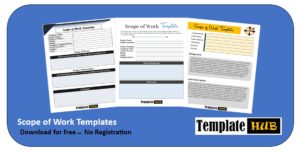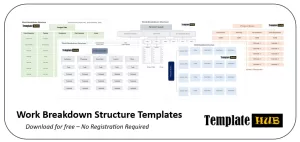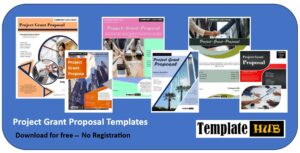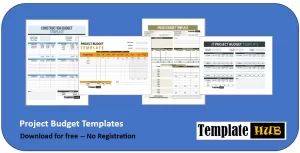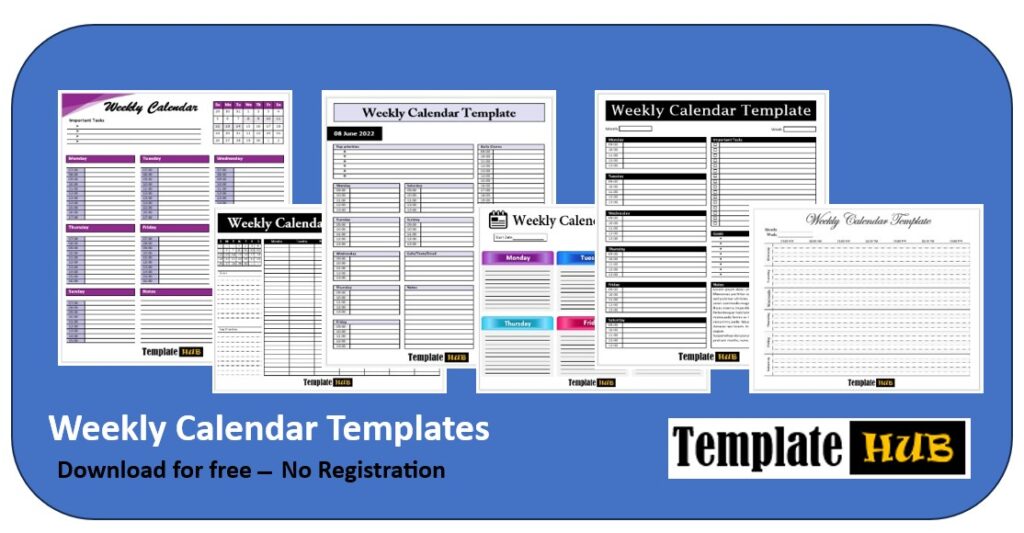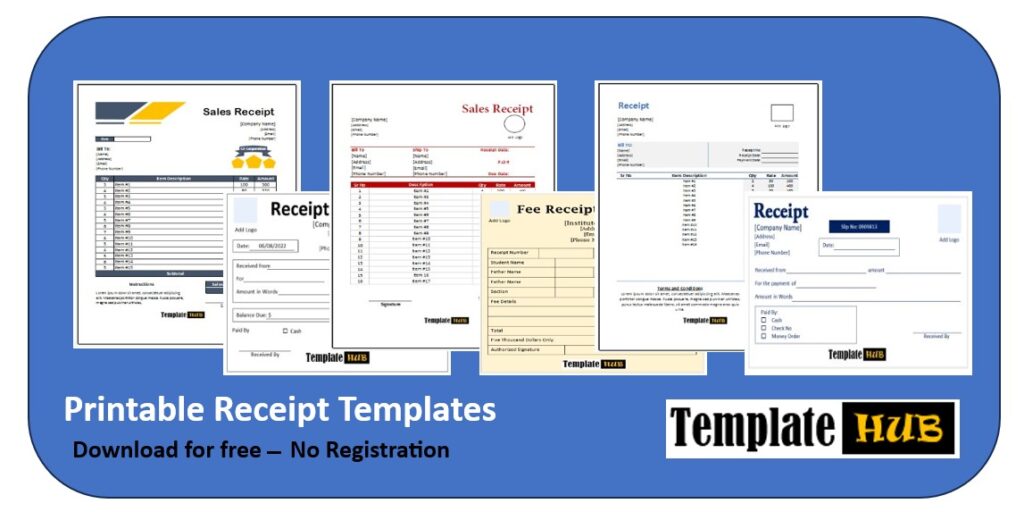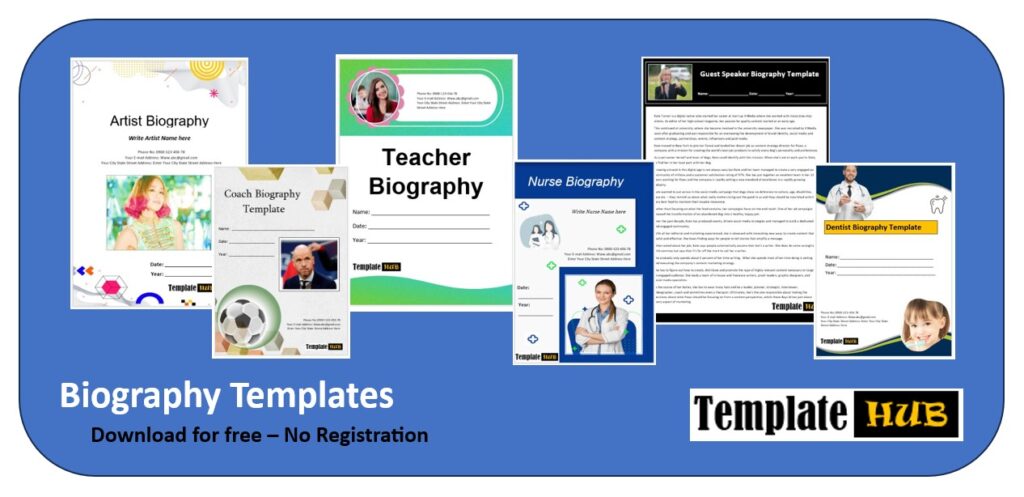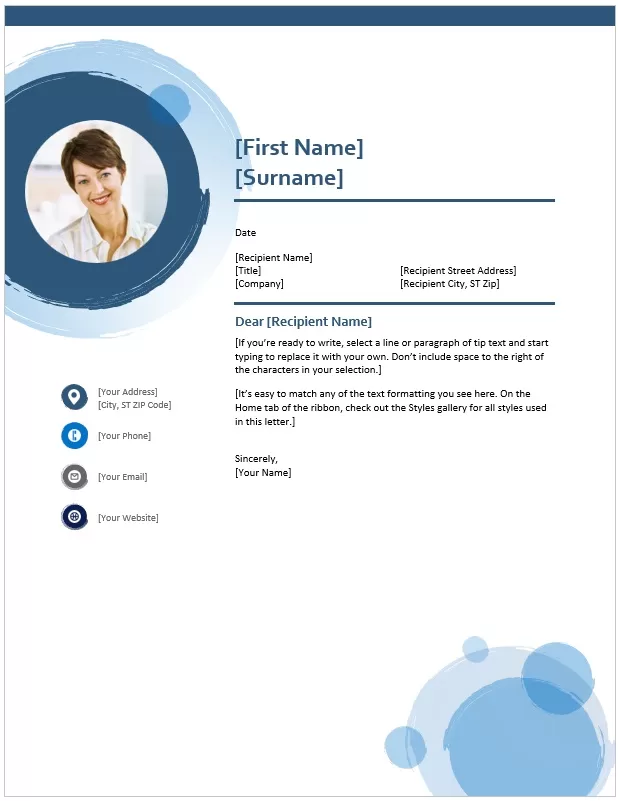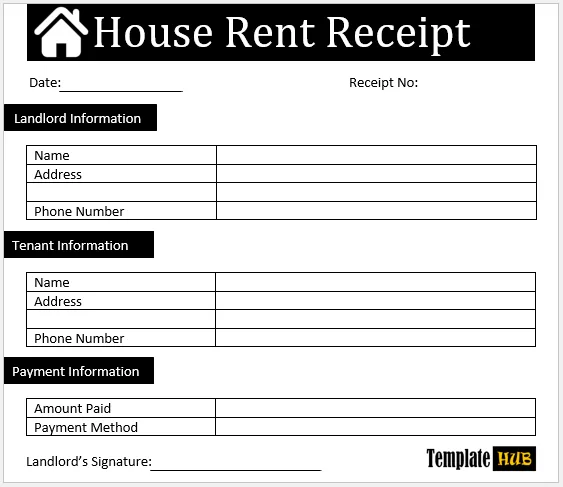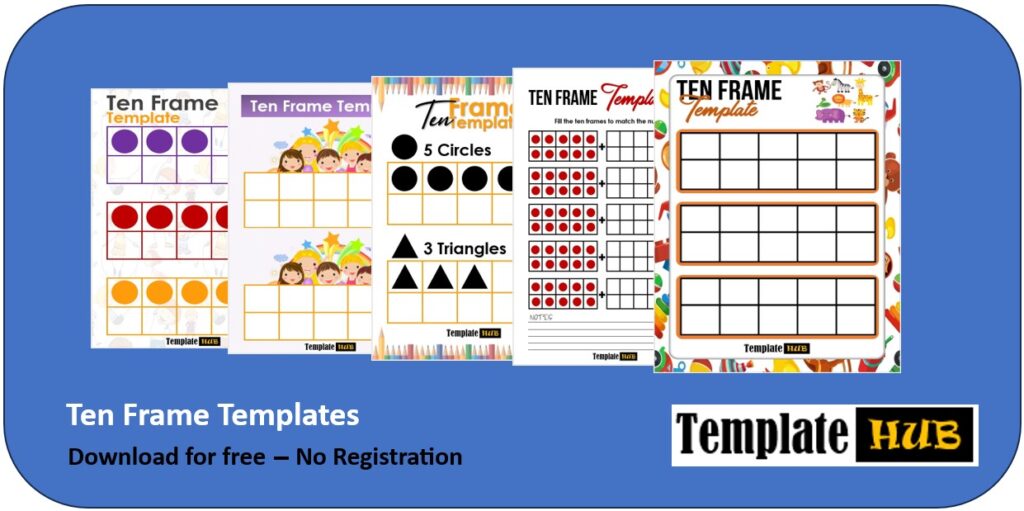Download these 10 Free Project Timeline Templates in the MS Word Format to assist you in tracking your Project progress effectively.
During the completion of a project, the timeline plays a primary role. Not only by following a timeline but the team members and supervisors can also ensure that everything is going as planned. If there is a delay, they can also check who is responsible for the delay and how they can avoid it in the future. Intelligent project managers and project team members always prefer to spend some quality time with each other. They can discuss an expected timeline, desired timeline, ideal time, and actual timeline for the completion of a project. Together, all of these timelines provide a realistic timeline that is essential to follow for the completion of a project.
Importance of Project Timeline Sheets:
Getting a new project can be interesting and challenging at the same time. With the help of it, you can break the old boring routine. It enables you to make the team members energetic about a new project. As we all know, there are some risks in every project. One of the most common problems with a project is not finishing on time. Customers or clients emphasize the quality of the services and the overall excellence in the completion of a project. They also tend to focus on the timeline and prefer to see the final results within the agreed duration.
If the duration for project completion is wrong or if there is an error, it can lead to big problems. If the original timeline is very different from the assumed timeline, the client might cancel the agreement or file a case against you. To save yourself from such a situation, you should focus on the project timeline before even starting to work on the project itself.
Free Project Timeline Templates:
Here you can preview and download these Project Timeline Templates created using MS Word & MS Excel.
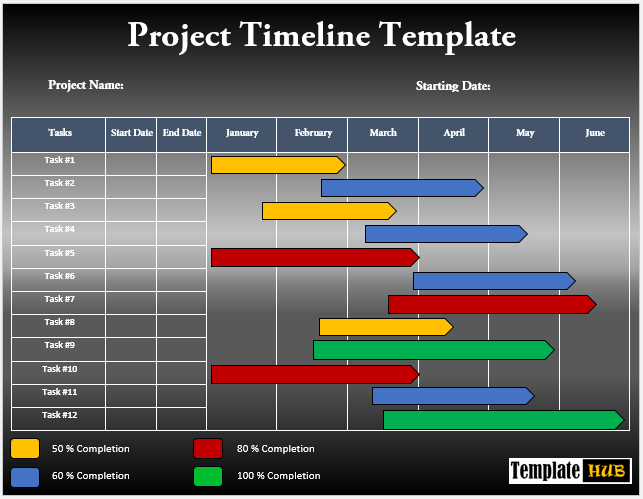









Market Practices of Project Timelines:
To design a timeline for a project and attempt to complete the project within the expected timeline, it’s important to first focus on the basics. This includes defining the scope of the project, along with explaining what the project is about and what the core objective here is. This part is especially important for the team members to understand the scope and objective before sitting together and creating a timeline.
Enlists Steps/Tasks for Project Completion:
To understand something complicated, you break it into pieces. The same approach is often done with the projects, as a project is divided into smaller portions or tasks. Separately, each task is a project itself, but together, they are all essential for the successful completion of the project. One of the key reasons to divide the project into smaller tasks is to allocate proper time and resources for each task.
Estimated Time for each Task:
As soon you break down the project into smaller portions, i.e. tasks or steps, you can instantly evaluate how much time each part will take to finish or complete. This way, if you estimate that it will take 4 weeks to complete a project. There can be a miscalculation or error, but as soon you divide the project into smaller portions. You can easily estimate that there are in total 6 portions and it will take 5 days for the first 2 portions to complete, while 4 days for the rest of the 4 portions. This way, the total required time for completion is 26 days, to be exact.
Describe Task Sequence and Dependencies:
Because the project is divided into smaller portions, it’s very convenient to sit down with the team members and evaluate which portion depends on which portions. This means if it takes 12 steps to complete a project, you can evaluate which steps should be completed first and the completion of how many steps depend on each other. Not only you can prioritize important tasks at this stage, but you can also describe the dependencies of each task for team members’ better understanding.
Create the Actual Timeline:
As soon you complete the above step, you will have a clear image in your head that should demonstrate how the project will start, how each milestone or task will be completed, and the exact time it will take for the project to finish. Now it’s time to put those thoughts on paper and if you think using MS Excel is a great idea for project timeline development, maybe you are right, but this tool is not designed for creating a project timeline. Instead, try to find a tool, i.e. online website or a software program, that is good for creating project timelines.
Creating a project timeline is not a big deal. There are a lot of templates available on the internet that you can use to create a project timeline in a matter of minutes. These templates contain all the necessary things to provide you with a clear view of the project. In a pre-formatted template, you just have to add the details of your work while working on the project. The main thing is to select the right template according to your needs, which also provides you with the facility of customization. Below, we have listed some free and high-quality project timeline templates. These all templates are editable and customizable.

Kamran Khan is a seasoned blogger with a deep-seated passion for office document processes and the art of productivity. With a wealth of experience spanning over a decade, Kamran has become a trusted name in the blogging community, known for his insightful articles and practical solutions that help individuals and businesses streamline their daily operations.