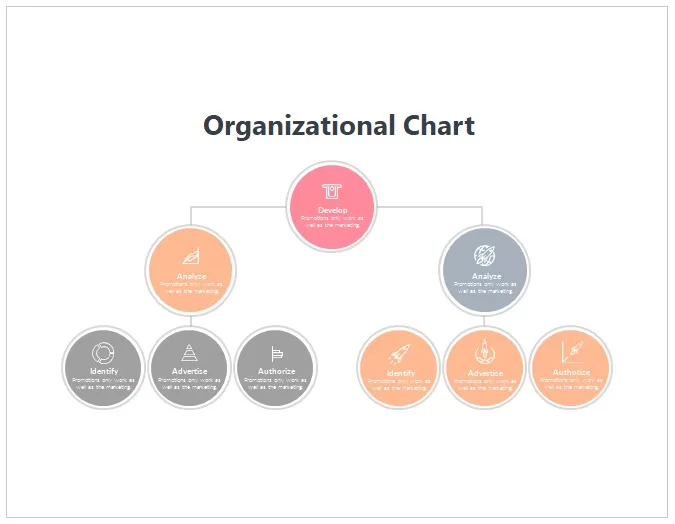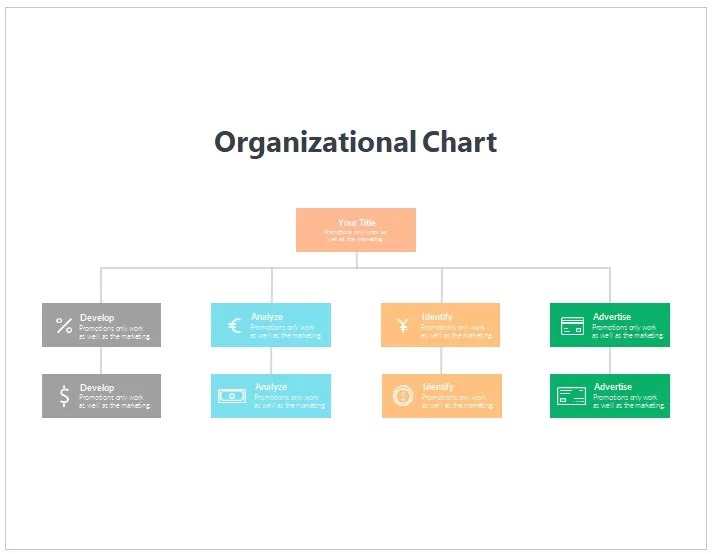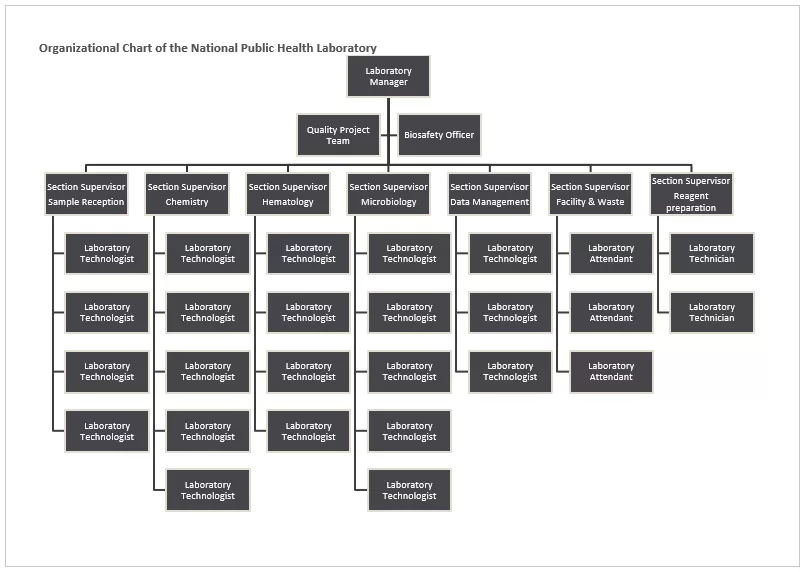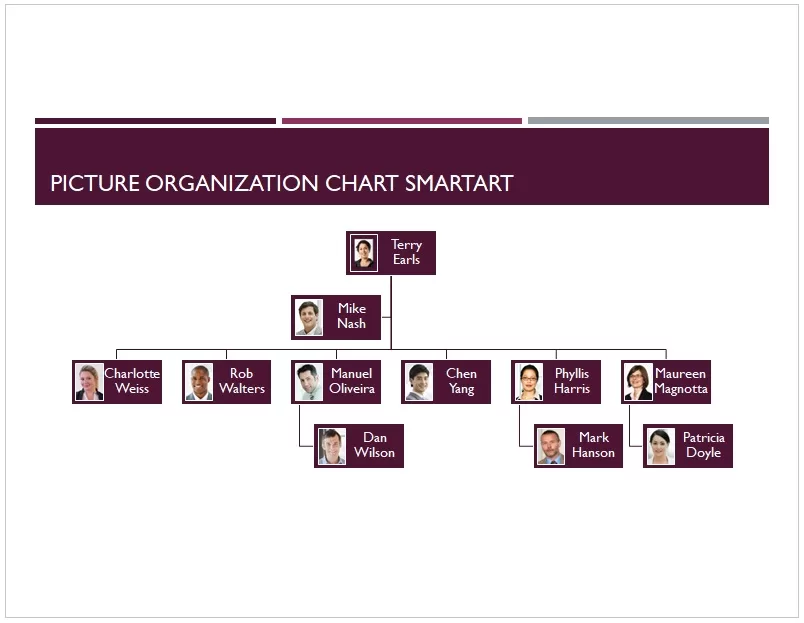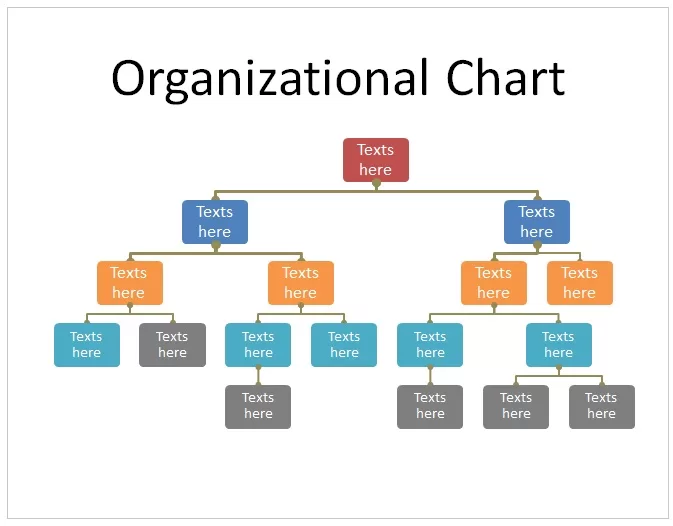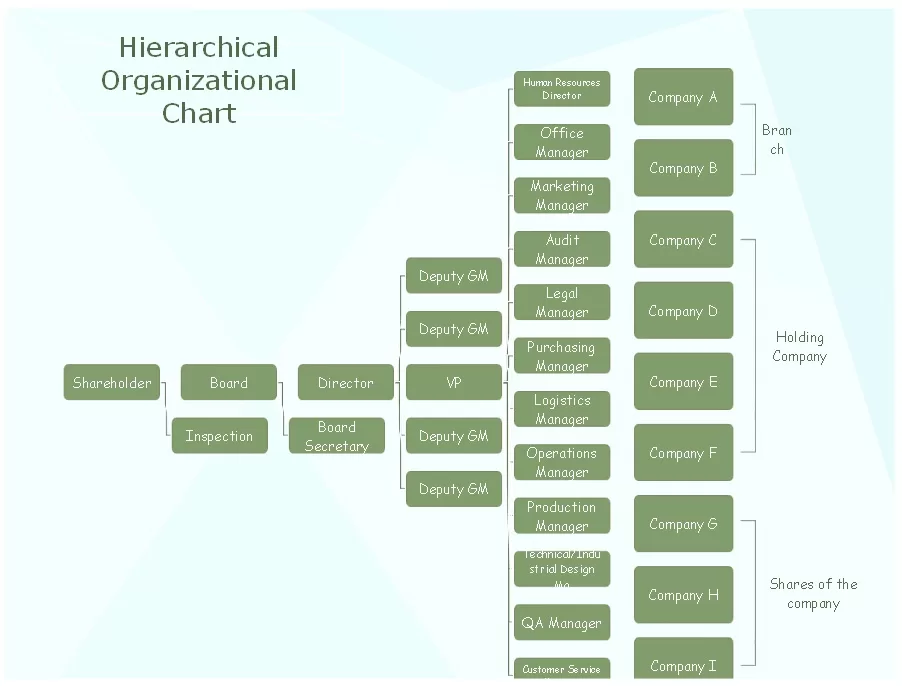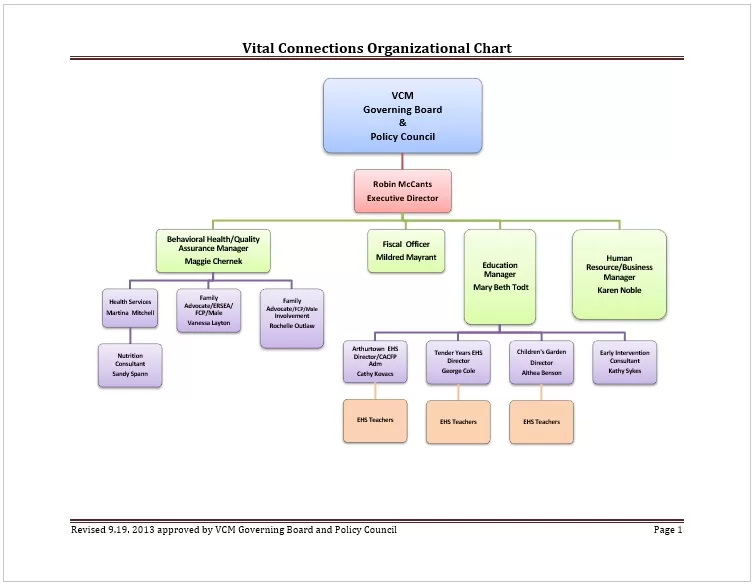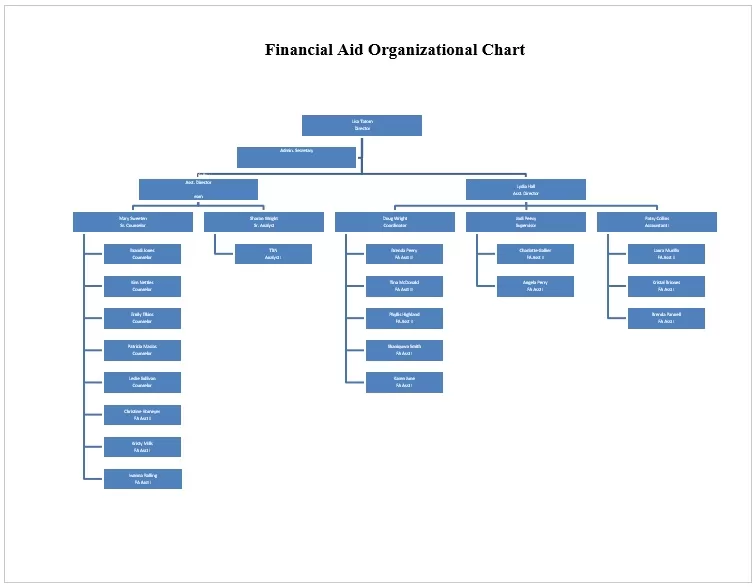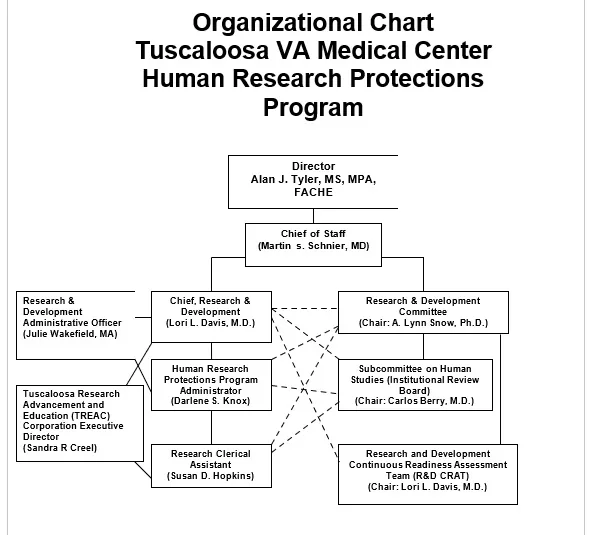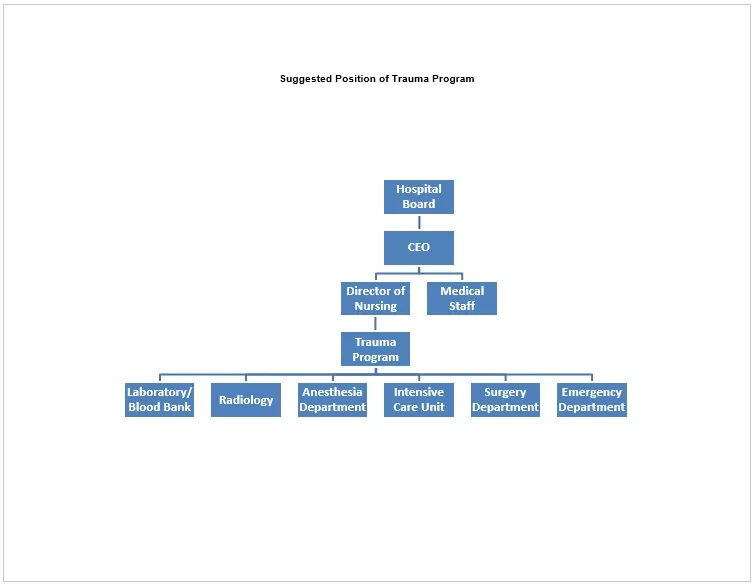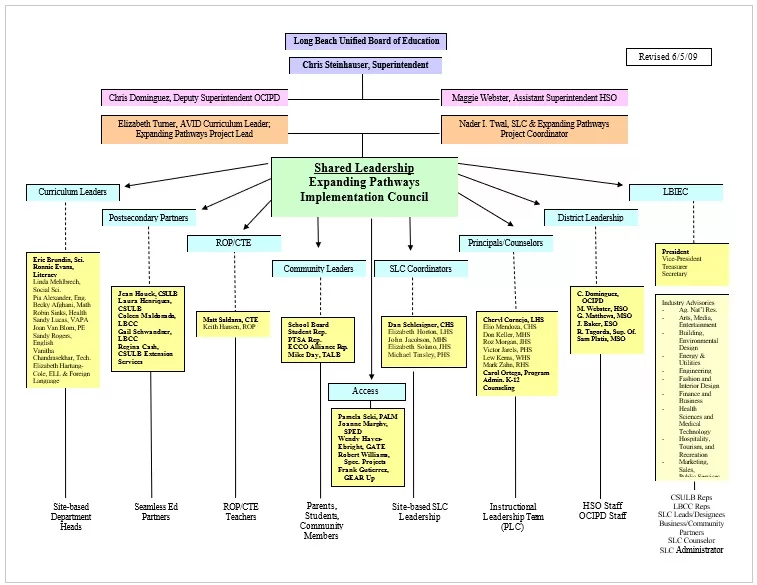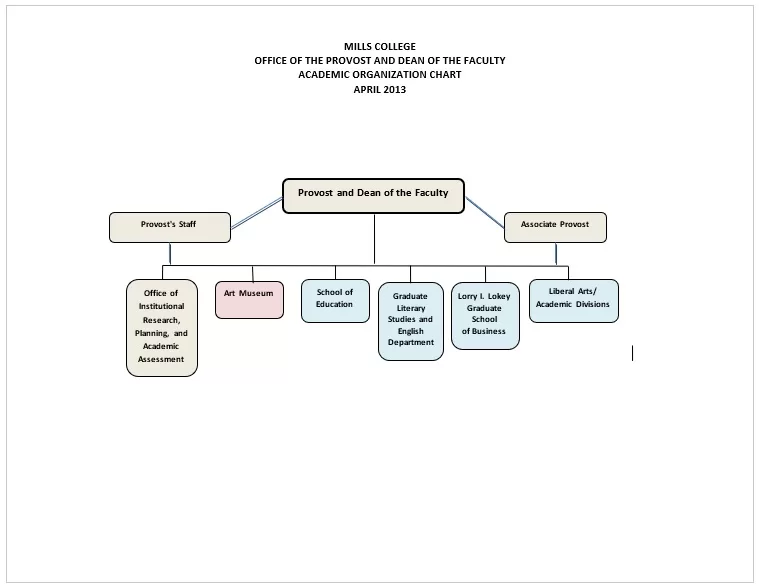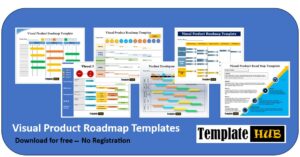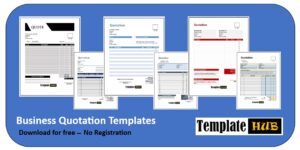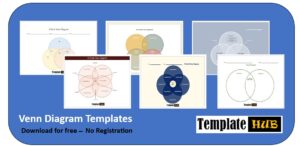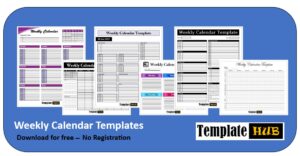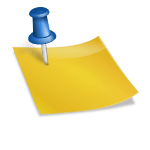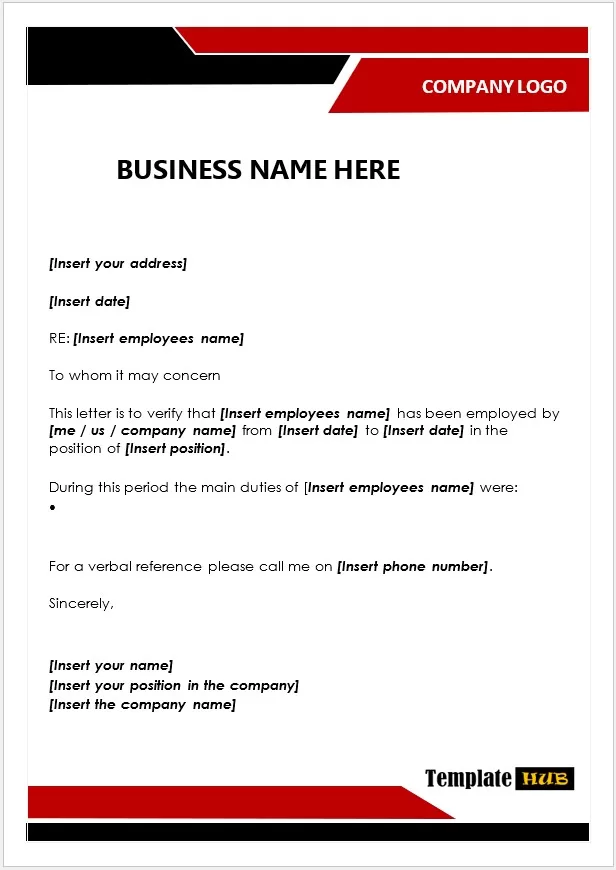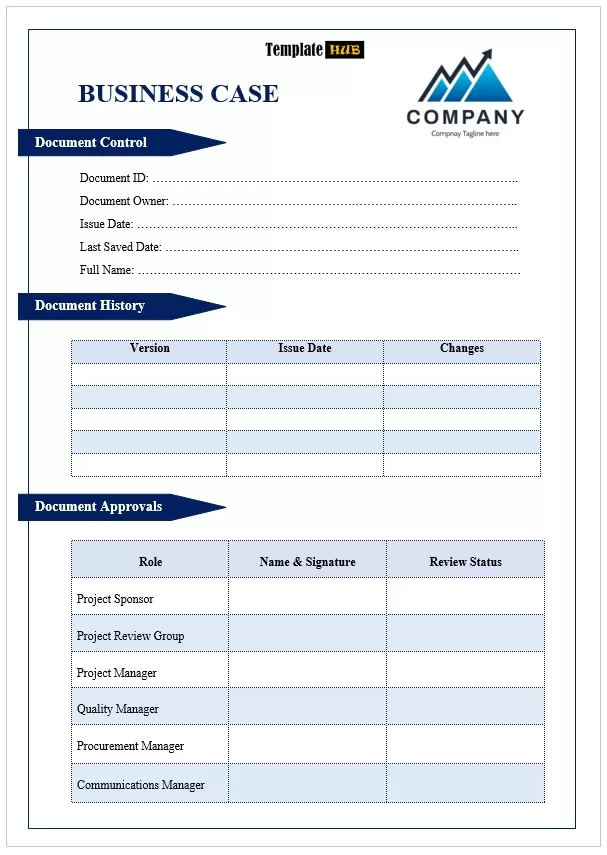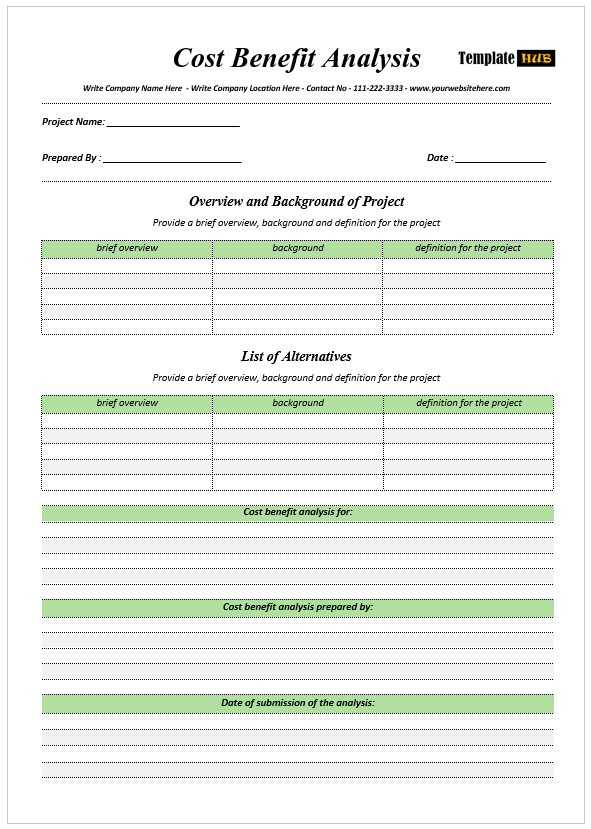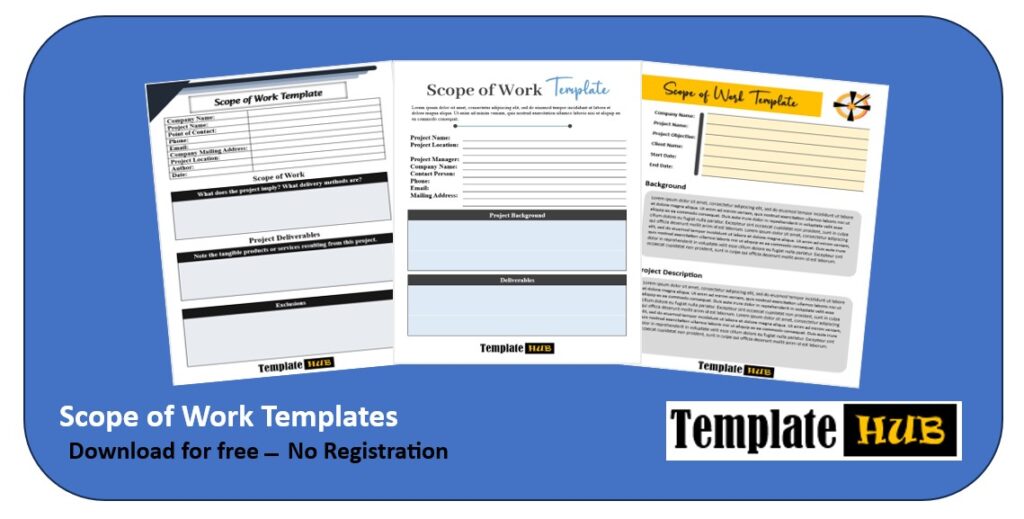Allow me to share with you 23 Free Organogram Templates created using MS Word, MS Excel, and MS PowerPoint. These templates are straightforward to use tailoring to any specific requirements.
If you ever wonder how to efficiently visualize your organization’s structure, then organograms are the way to go. They are known as organizational charts and are important in representing company hierarchy, relationships, and roles. Properly developed organograms can fast-track information passage, boost openness, and help everyone understand where they belong in the enterprise. How to make use of the given organogram templates to generate an articulate and informative organogram for your business is the subject matter that this piece of writing will cover
Introduction to Organograms
Organograms demonstrate the way a company is built showing how different departments, posts, and people are connected. By showing a flow of power, an employee can easily tell who his or her boss is. The Company’s structure is clarified when an organogram is used.
Our Exclusive Organogram Templates
Here are more free but Exclusive Organogram Templates that we created to assist our website visitors.

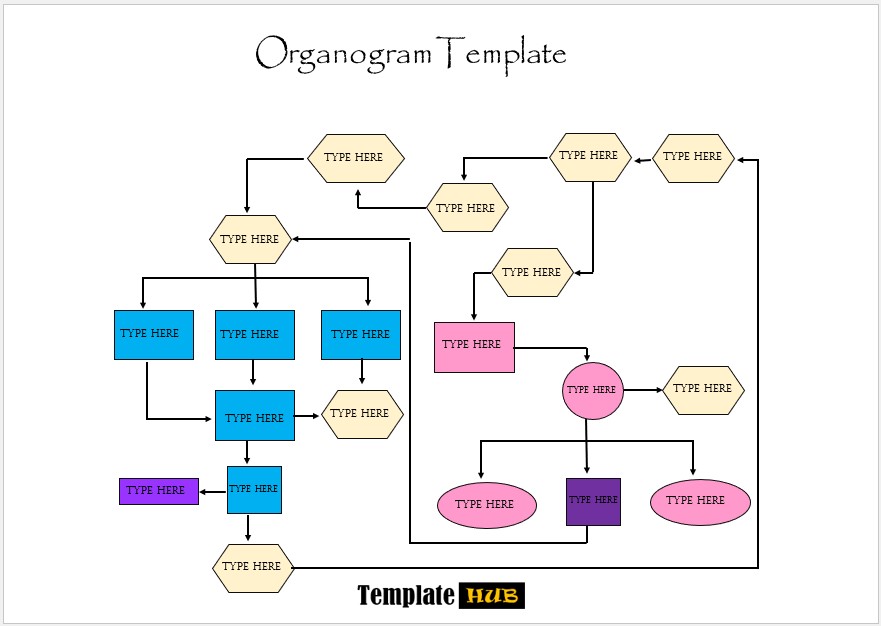

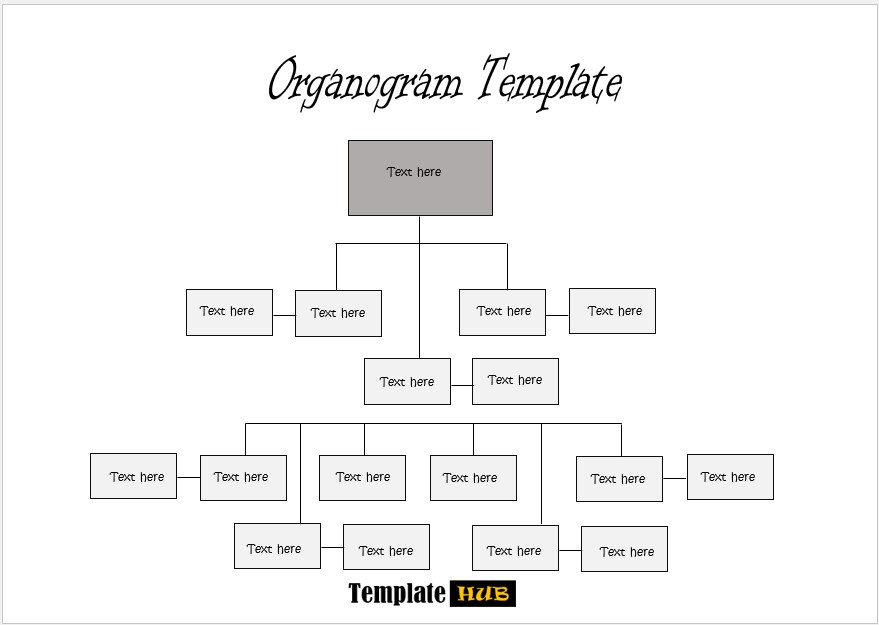
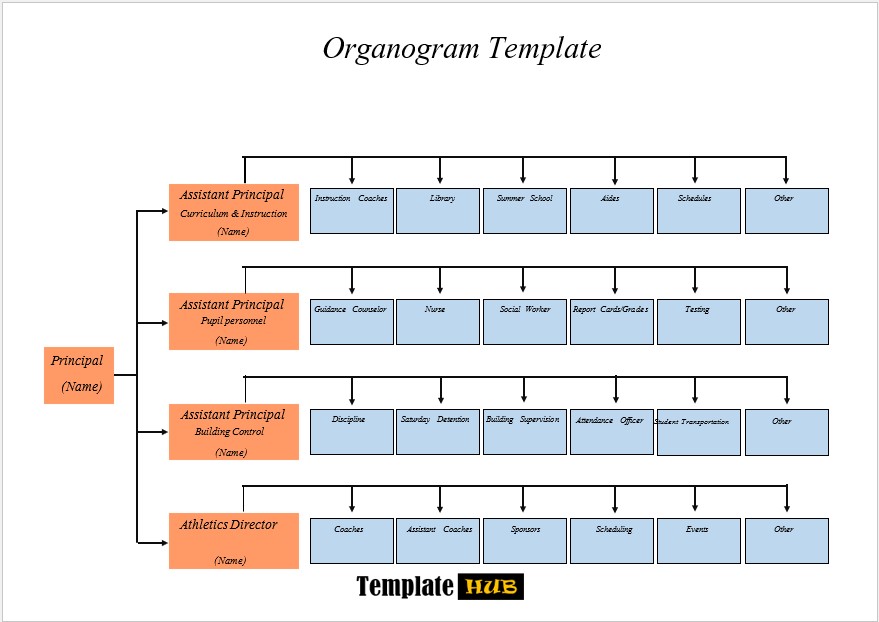
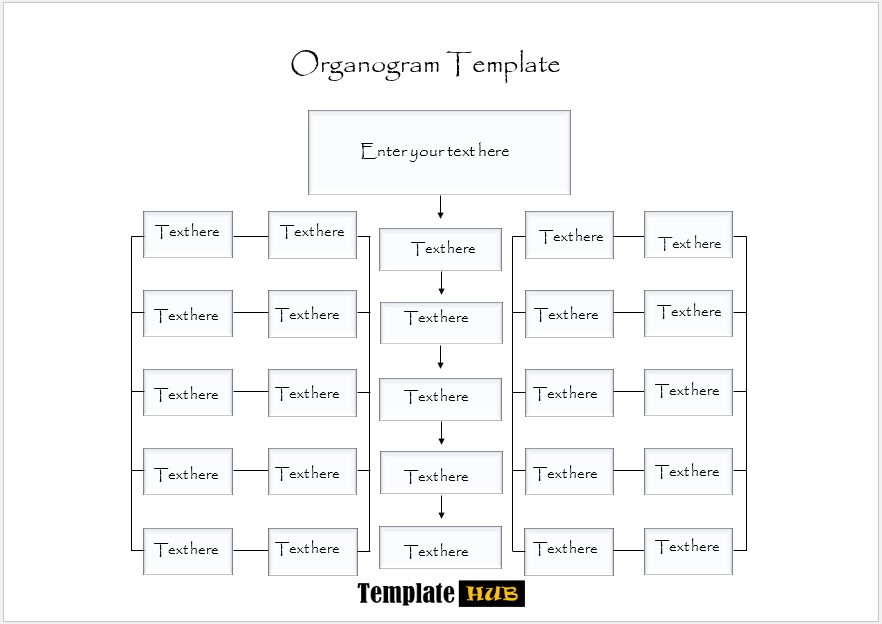

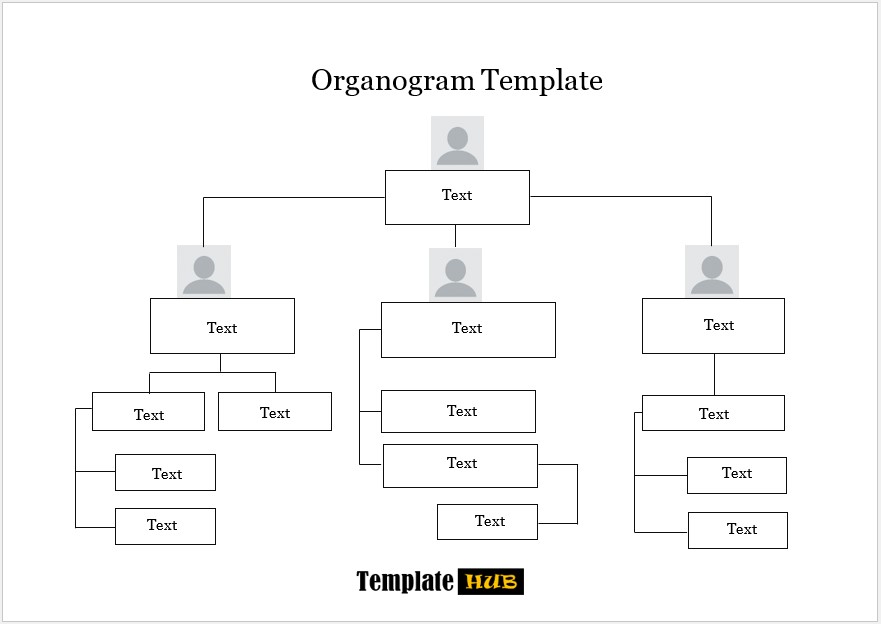
Benefits of Using Organogram Templates
Organogram templates offer several advantages:
- Time Efficiency
- Professional Look
- Easy Customization
- Clarity
- Accurate Representation
Types of Organogram Diagram:
There are multiple types of Organogram diagrams that are being used around the world. Although the basic information in each type of Organogram chart is the same the way information is conveyed on the chart makes lots of difference. Usually, the type of business i.e., a marketing firm, production unit, or an educational institute will decide what type of organizational chart should be prepared. Basically there are four types of Organogram charts as below;
-
Functional Organogram diagram:
This is the most common type of organogram chart, and it is mostly used for businesses and corporations. In this chart, on the top position, there is the CEO, and below that, there is executive management, senior management, middle management, and then the end-level employees. The purpose of this diagram is to put everyone at their designation and it’s mostly prepared with separating the departments. This also means that in each department, there are multiple employees. The problem with this diagram is that there is no visibility for employees in each department along with a lack of communication links to other departments.
-
Divisional Organogram diagram:
This type of organizational chart is not very common and it’s often used when there are separate product lines or completely independent divisions in a company. A good example of a divisional organogram chart would be a car company that produces coupes, crossovers, mid-size sedans, and SUVs, and each of these has its own divisions and separate departments. Because of the reason that when there are independent divisions, each will have their own HR, IT, finance, and supply chain departments which can increase company overheads dramatically, this type of Organogram diagram is only used when it’s absolutely necessary.
-
Matrix Organogram diagram:
This type of organogram chart is complicated because it is a mixture of the first two types of org charts. In a matrix organizational chart, workers are divided into separate teams and each team is answerable to the functional manager as well as the product manager. Although the communication between each part of the organization is very effective there are always frustrations and problems due to not answering to a single person. When multiple seniors are involved, there is always the problem of priority as each manager assumes that team members will work on their assignment first.
-
Flat Organogram diagram:
As the name states, this one is a very simple and uncomplicated organizational chart. This is mostly used in small businesses and domestic organizations with less than 20~30 employees but still, there are some cases when a big organization also uses it successfully. This is a pretty simple plan with a manager at the top with his team members at the bottom.
Applications of Organogram Diagram:
- It shows the overall structure of the organization i.e. who the boss is and who division heads are leading separate departments or teams.
- It allows easy understanding of the chain of command for all levels including employees, middle management, and executives.
- These diagrams help us understand the responsibilities and duties of each employee in the organizational hierarchy.
- It allows the top management to check areas for improvement and implement changes.
- It helps each team member to understand the role of other employees resulting in better communication between departments and divisions.
Last but not least important application of an Organogram diagram is to help new employees understand office management quickly and not waste time learning who is the boss and who to contact in case of some problem.
Importance of Organograms in Large and Small Businesses
Organograms are valuable for businesses of all sizes. In large corporations, they prevent confusion and help employees understand their roles. In small businesses, they define responsibilities clearly and aid in decision-making.

Kamran Khan is a seasoned blogger with a deep-seated passion for office document processes and the art of productivity. With a wealth of experience spanning over a decade, Kamran has become a trusted name in the blogging community, known for his insightful articles and practical solutions that help individuals and businesses streamline their daily operations.